class: center, middle, inverse, title-slide # Lab 06: CS631 ## Making Slides in the Tada!-verse ### Alison Hill --- class: center, middle, inverse # First: ## Slides with `xaringan` -- # Second: ## Sites with `blogdown` --- background-image: url("https://media.giphy.com/media/uELDhoOZdSnUk/giphy.gif") background-size: cover --- # The name<sup>*</sup> The R package name `xaringan` was derived from Sharingan, a dōjutsu in the Japanese anime Naruto with two abilities: - the "Eye of Insight" - the "Eye of Hypnotism" >"I think a presentation is basically a way to communicate insights to the audience, and a great presentation may even "hypnotize" the audience."~ Yihui Xie (author) .footnote[ [\*] From Yihui: https://slides.yihui.name/xaringan/#37. ] --- # xaringan - Don't ask me how to pronounce it. - We'll use it to make slides in R Markdown. - Install it: ```r devtools::install_github('yihui/xaringan') ``` You don't have to load it to use it. --- # Let's do this - File ➡️ New File ➡️ R Markdown ➡️ Click OK -- - Delete everything but YAML -- .pull-left[ ```r --- title: "Tada!" author: "Alison Hill" date: "May 15, 2018" output: html_document --- ``` ] -- .pull-right[ ```r --- title: "Tada!" author: "Alison Hill" date: "May 15, 2018" *output: xaringan::moon_reader --- ``` ] -- - Save. (save, save, save!) --- # Knit to moon reader - Must mouse over to `Knit` drop-down menu and select "Knit to moon_reader" <img src="../images/knit-to-moon-reader.png" width="80%" style="display: block; margin: auto;" /> --- # Infinite moon reader - Now mouse up to "Addins" and select `xaringan`: Infinite Moon Reader. - This option does live preview of slides- every time you **SAVE** the Rmd document, the slides will be automatically reloaded in RStudio Viewer. - From here on, you won't need to knit before using Infinite Moon Reader. - In RStudio viewer pane, you can `right-click` to select "open frame in new window", or you can open open the file in your browser. --- class: center, middle, inverse # 🖼 ## You should be looking at two slides right now! --- class: center, middle, inverse ## Using `xaringan` --- # WT* YAML? - YAML = YAML Ain't No Markup Language (not helpful) - aka "R Markdown front-matter" - You can only have one YAML front-matter for each .Rmd file (multiple YAMLs will confuse moon reader!) ```yaml --- variable: "value" --- ``` --- # Edit the YAML I deleted the `date`. ```r --- *title: "Lab 06: CS631" *subtitle: "Working in the Tada!-verse" author: "Alison Hill" output: xaringan::moon_reader --- ``` --- # Slide separators .pull-left[ - The first slide starts right away. - New slides are separated by three dashes in a row `---` on a line by itself (recommend keeping an empty line before) ] -- .pull-right[ ``` # Slide 1 This is slide 1 --- # Slide 2 This is slide 2 ``` ] --- # Know your markdown https://www.markdowntutorial.com -- You can use markdown to do [links](https://www.markdowntutorial.com), *italics*, and **bold**. -- .pull-left[ You can also: - do - bullets - plus - nested - lists - if you like ] -- .pull-right[ ``` 1. or 1. numbered 1. lists 1. too ``` 1. or 1. numbered 1. lists 1. too ] --- # Pro-tip! In RStudio, mouse over to Help ➡️ Markdown Quick Reference! 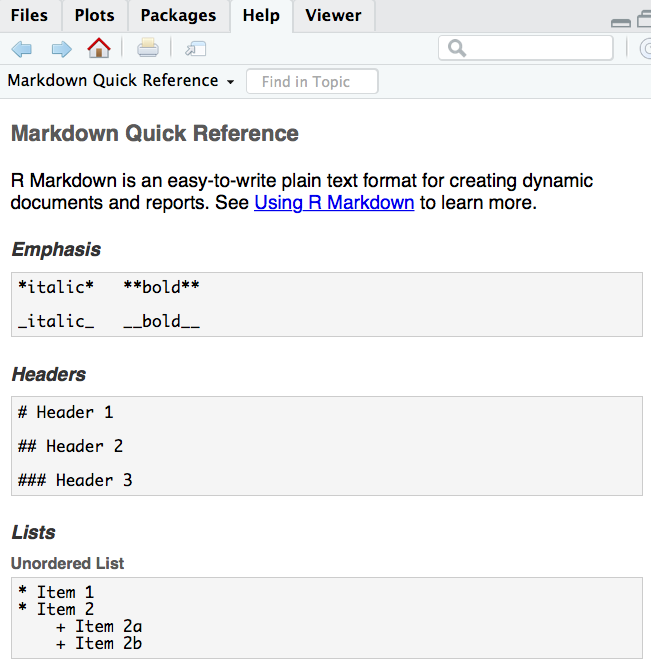 --- # Align your slides Use the [`class` property](https://github.com/gnab/remark/wiki/Markdown#class) on the line immediately after the slide break: - `class:` - `inverse` - `center` - `left` (default) - `right` - `middle` (vertically) - `bottom` - `top` (default) -- You can combine any of these using commas to separate. All my blue background slides are created with: ``` --- class: inverse, middle, center ``` --- # Title your slides ## This font is smaller Slide titles and text follow Markdown formatting: - A big title uses `#` - But you can also use `##` -- Try creating a new slide that uses 2 or more classes and has a big title! ``` --- class: inverse, middle, center # Title your slides ## This font is smaller ``` --- # Two column slides Another nice built-in CSS feature is `.pull-left[ ]` and `.pull-right[ ]` Try this: ``` .pull-left[ on your left ] .pull-right[ on your right ] ``` -- You should see: .pull-left[ on your left ] .pull-right[ on your right ] --- # Make an incremental slide One of my favorite things about `xaringan` is the ability to make any slide, anywhere, incremental. To do this, use `--` (that is right, two dashes on a line alone- not three which is a slide break!) ``` easy -- does -- it ``` -- easy -- does -- it --- ## Do this with a two column slide! .pull-left[ increment ] -- .pull-right[ this! ] --- # Full image slides Use the [`background-image` property](https://github.com/gnab/remark/wiki/Markdown#background-image) right after slide break (`---`): - `background-image: url("actual url or file path here")` - `background-size: cover` --> image is scaled to fit into the slide. - `background-position:` play with [this](https://www.w3schools.com/cssref/pr_background-position.asp) -- Try this in a new slide: ``` --- background-image: url("http://bit.ly/cs631-donkey") background-size: cover ``` --- class: inverse background-image: url("http://bit.ly/cs631-donkey") background-size: cover --- # Adding images to slides Use an R chunk (we haven't even done R yet!) ```r knitr::include_graphics("http://bit.ly/cs631-pygmy") ``` <img src="http://bit.ly/cs631-pygmy" width="80%" style="display: block; margin: auto;" /> --- # Adding images to slides Set the chunk option to `{r echo = FALSE}` to just show the image: <img src="http://bit.ly/cs631-pygmy" width="80%" style="display: block; margin: auto;" /> --- ## Use images in an incremental two column slide! .pull-left[ <img src="http://bit.ly/cs631-pygmy" width="80%" style="display: block; margin: auto;" /> ] -- .pull-right[ <img src="http://bit.ly/cs631-sheep" width="80%" style="display: block; margin: auto;" /> ] --- # Local images `xaringan` requires that all local image file paths are *relative*. What does that mean? It means you cannot use `here` within a call to `knitr::include_graphics`. - It will work locally, but not if you are pushing to GitHub for example. -- 2 options: - Use markdown: `` (no quotes, and in plain text of Rmd!) -- - Or (path in quotes now, and within an R code chunk!): ```r knitr::include_graphics("path/to/my/image.jpg") ``` --- ## Local image file paths - This image now is saved in a subfolder of my *current* "slides" working directory. -- - *If* I could use `here`, this is the file path: `here("slides", "images", "sheep.jpg")` -- ```r include_graphics("images/sheep.jpg") ``` <img src="images/sheep.jpg" width="50%" style="display: block; margin: auto;" /> --- ## Going up a level - Use `../` to go to a folder one level up from the current folder -- - This image now is saved in a subfolder of my *current* "project" working directory, which is a level ⬆️ from my "slides" folder. -- - *If* I could use `here`, this is the file path: `here("images", "sheep.jpg")` -- ```r include_graphics("../images/sheep.jpg") ``` <img src="../images/sheep.jpg" width="50%" style="display: block; margin: auto;" /> --- # Now for some R! <img src="06-slides_xaringan_files/figure-html/unnamed-chunk-13-1.png" width="80%" style="display: block; margin: auto;" /> --- # Control your R <img src="06-slides_xaringan_files/figure-html/unnamed-chunk-14-1.png" width="80%" style="display: block; margin: auto;" /> Use in your code chunks: - `fig.width=` (here I did 10.5) - `fig.height=` (here I did 4) --- # Control all of your R You can do this for all code chunks in your **global chunk options**: ```r knitr::opts_chunk$set(warning = FALSE, message = FALSE, fig.width = 10.5, fig.height = 4, comment = NA, rows.print = 16) ``` --- # Tables If you want to generate a table, make sure it is in the HTML format (instead of Markdown or other formats), e.g., ```r knitr::kable(head(iris), format = "html") ``` <table> <thead> <tr> <th style="text-align:right;"> Sepal.Length </th> <th style="text-align:right;"> Sepal.Width </th> <th style="text-align:right;"> Petal.Length </th> <th style="text-align:right;"> Petal.Width </th> <th style="text-align:left;"> Species </th> </tr> </thead> <tbody> <tr> <td style="text-align:right;"> 5.1 </td> <td style="text-align:right;"> 3.5 </td> <td style="text-align:right;"> 1.4 </td> <td style="text-align:right;"> 0.2 </td> <td style="text-align:left;"> setosa </td> </tr> <tr> <td style="text-align:right;"> 4.9 </td> <td style="text-align:right;"> 3.0 </td> <td style="text-align:right;"> 1.4 </td> <td style="text-align:right;"> 0.2 </td> <td style="text-align:left;"> setosa </td> </tr> <tr> <td style="text-align:right;"> 4.7 </td> <td style="text-align:right;"> 3.2 </td> <td style="text-align:right;"> 1.3 </td> <td style="text-align:right;"> 0.2 </td> <td style="text-align:left;"> setosa </td> </tr> <tr> <td style="text-align:right;"> 4.6 </td> <td style="text-align:right;"> 3.1 </td> <td style="text-align:right;"> 1.5 </td> <td style="text-align:right;"> 0.2 </td> <td style="text-align:left;"> setosa </td> </tr> <tr> <td style="text-align:right;"> 5.0 </td> <td style="text-align:right;"> 3.6 </td> <td style="text-align:right;"> 1.4 </td> <td style="text-align:right;"> 0.2 </td> <td style="text-align:left;"> setosa </td> </tr> <tr> <td style="text-align:right;"> 5.4 </td> <td style="text-align:right;"> 3.9 </td> <td style="text-align:right;"> 1.7 </td> <td style="text-align:right;"> 0.4 </td> <td style="text-align:left;"> setosa </td> </tr> </tbody> </table> --- # Play with CSS in YAML ```r --- title: "Lab 06: CS631" subtitle: "Working in the Tada!-verse" author: "Alison Hill" date: "May 15, 2018" output: xaringan::moon_reader --- ``` -- ```r --- title: "Lab 06: CS631" subtitle: "Working in the Tada!-verse" author: "Alison Hill" date: "May 15, 2018" *output: * xaringan::moon_reader: * css: [default] --- ``` --- # Play with CSS in YAML Use a built-in theme: ```r names(xaringan:::list_css()) ``` ``` [1] "default-fonts" "default" "duke-blue" [4] "hygge-duke" "hygge" "kunoichi" [7] "lucy-fonts" "lucy" "metropolis-fonts" [10] "metropolis" "middlebury-fonts" "middlebury" [13] "ninjutsu" "rladies-fonts" "rladies" [16] "robot-fonts" "robot" "rutgers-fonts" [19] "rutgers" "shinobi" "tamu-fonts" [22] "tamu" "uo-fonts" "uo" ``` -- ```r --- title: "Lab 06: CS631" subtitle: "Working in the Tada!-verse" author: "Alison Hill" date: "May 15, 2018" output: xaringan::moon_reader: * css: [default, metropolis, metropolis-fonts] --- ``` --- # More YAML! ```r --- title: "Lab 06: CS631" subtitle: "Working in the Tada!-verse" author: "Alison Hill" date: "May 15, 2018" output: xaringan::moon_reader: css: [default, metropolis, metropolis-fonts] * nature: * highlightStyle: atelier-lakeside-light * highlightLines: true * countIncrementalSlides: false --- ``` - There are 79 [highlight styles](https://highlightjs.org/static/demo/) - Let's look at highlight lines! --- # Highlight lines Use `#<<`! .pull-left[ ```` ```{r example-plot} library(ggplot2) ggplot(mtcars) + aes(mpg, disp) + geom_point() + #<< geom_smooth() #<< ``` ```` ] .pull-right[ ```r library(ggplot2) ggplot(mtcars) + aes(mpg, disp) + * geom_point() + * geom_smooth() ``` ] --- class: center, middle ## Want more control, but less CSS? <img src="https://pkg.garrickadenbuie.com/xaringanthemer/articles/images/examples.gif" width="80%" style="display: block; margin: auto;" /> https://pkg.garrickadenbuie.com/xaringanthemer/ --- # Slide notes & presenter mode ``` # Slide Some content. ??? note to self ``` Type `p` on your keyboard to enter presentation mode- you should be able to view your presenter notes. ??? note to self --- ## Want more YAML? Who doesn't?? ```r rmarkdown::yaml_front_matter(knitr::current_input()) ``` ``` $title [1] "Lab 06: CS631" $subtitle [1] "Making Slides in the Tada!-verse" $author [1] "Alison Hill" $output $output$`xaringan::moon_reader` $output$`xaringan::moon_reader`$css [1] "default" "css/ohsu.css" "css/ohsu-fonts.css" $output$`xaringan::moon_reader`$lib_dir [1] "libs" $output$`xaringan::moon_reader`$nature $output$`xaringan::moon_reader`$nature$highlightStyle [1] "atelier-lakeside-light" $output$`xaringan::moon_reader`$nature$highlightLines [1] TRUE $output$`xaringan::moon_reader`$nature$countIncrementalSlides [1] FALSE ``` ??? Credit: https://twitter.com/ma_salmon/status/997194865174859776 --- ## Extra extra: stupid file paths for local images `xaringan` requires that all local image file paths are *relative*. What does that mean? It means you cannot use `here` within a call to `knitr::include_graphics`. - It will work locally, but not if you are pushing to GitHub for example. -- 2 options: - Use markdown: `` (no quotes, and in plain text of Rmd!) -- - Or (path in quotes now, and within an R code chunk!): ```r knitr::include_graphics("path/to/my/image.jpg") ``` --- ## Local image file paths - This image now is saved in a subfolder of my *current* "slides" working directory. -- - *If* I could use `here`, this is the file path: `here("slides", "images", "goat_yoga_in_slides-images.jpg")` -- ```r include_graphics("images/goat_yoga_in_slides-images.jpg") ``` <img src="images/goat_yoga_in_slides-images.jpg" width="50%" style="display: block; margin: auto;" /> --- ## Local image file paths- try2 - This image now is saved in a subfolder, called "images", of my *current* "slides" working directory. -- - *If* I could use `here`, this is the file path: `here("slides", "images", "goat_yoga_in_slides-images.jpg")` -- ```r include_graphics(fs::path_rel(here::here("goat_yoga_in_slides-images.jpg"), here::here())) ``` <img src="goat_yoga_in_slides-images.jpg" width="50%" style="display: block; margin: auto;" /> --- ## Going up a level - Use `../` to go to a folder one level up from the current folder -- - This image now is saved in a subfolder of my *current* "project" working directory, which is a level ⬆️ from my "slides" folder. -- - *If* I could use `here`, this is the file path: `here("images", "goat_yoga_in_images.jpg")` -- ```r include_graphics("../images/goat_yoga_in_images.jpg") ``` <img src="../images/goat_yoga_in_images.jpg" width="50%" style="display: block; margin: auto;" /> --- ```r library(rprojroot) fs::path_dir(thisfile()) ``` ``` /Users/alison/Documents/projects/data-vis-labs-2018/slides ``` ```r # ugh this is where it needs to start! ``` --- ```r include_graphics(fs::path_rel(path = here::here("slides", "images", "goat_yoga_in_slides-images.jpg"), start = fs::path_dir(rprojroot::thisfile()))) ``` <img src="images/goat_yoga_in_slides-images.jpg" width="80%" style="display: block; margin: auto;" /> --- ```r include_graphics(fs::path_rel(path = here::here("slides", "images", "goat_yoga_in_slides-images.jpg"), start = here::here("slides"))) ``` <img src="images/goat_yoga_in_slides-images.jpg" width="80%" style="display: block; margin: auto;" />